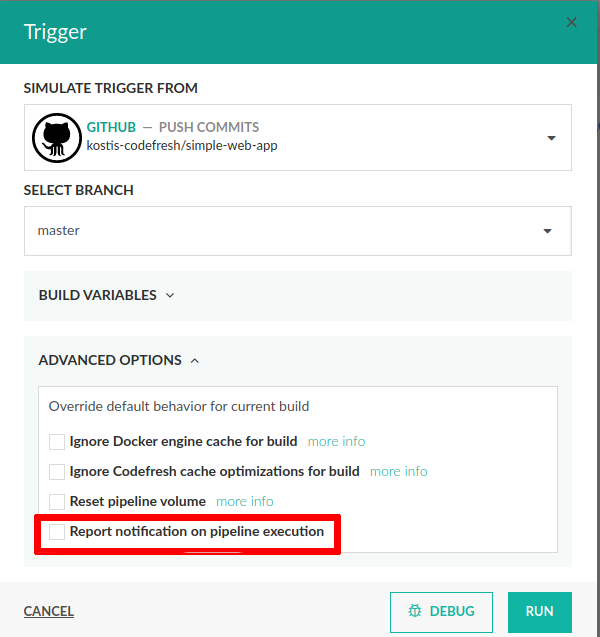Email notifications
Get email notifications for pipeline builds
You can enable email notifications for pipeline builds based on the build’s status. Email notifications do not require any integration. Each user needs to enable the notifications as part of the user settings.
Email notification options
As part of user settings, individual users can enable notifications for pipeline builds based on their status:
- Successful
- Failed
See Enable email notifications for pipeline builds.
How email notifications work
When you have email notifications enabled for pipeline builds, the default behavior is similar to that of Slack notifications:
- All pipelines launched automatically by Git/Cron triggers send email notifications.
- All pipelines executed manually, do NOT send email notifications. You can override the default behavior for notifications through the Report notification on pipeline execution option for pipelines. This is available under Advanced Settings for Git and Cron triggers, or the Run settings of a pipeline. When selected, sends email notifications for pipelines which are executed manually.
Related articles
Git triggers in pipelines
Cron triggers in pipelines
Slack integration for pipelines
Creating pipelines
Monitoring pipelines