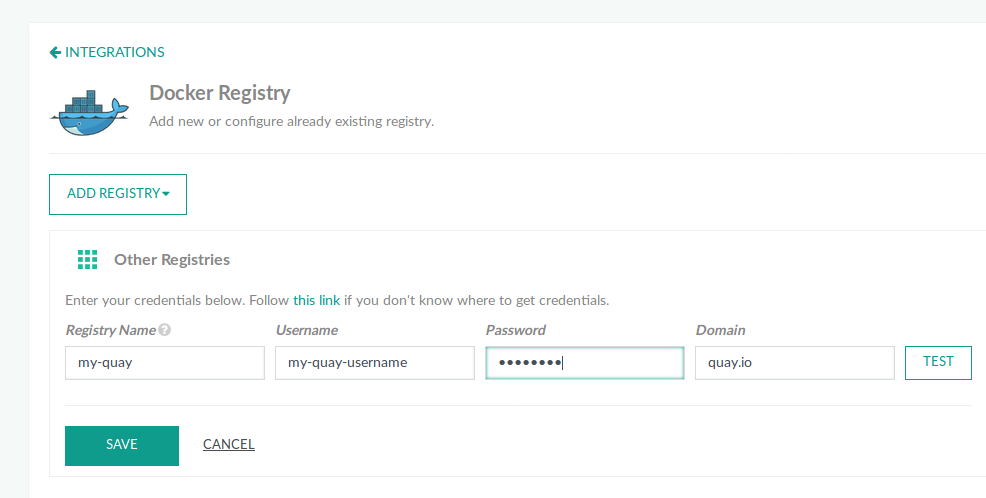Quay.io
Use Quay registries with pipeline integration
Configure Quay as your Docker registry provider.
Set up Quay integration
- In the Codefresh UI, on the toolbar, click the Settings icon, and then from the sidebar, select Pipeline Integrations.
- Select Docker Registries and then click Configure.
- From the Add Registry Provider dropdown, select Other Registries.
- Define the following:
- Registry name: A unique name for this configuration.
- Username: Your
Quay.iousername. - Password: Your
Quay.ioencrypted password. - Domain:
quay.io.
`
- To verify the connection details, click Test Connection.
- To apply the changes, click Save.
Related articles
Docker registries for pipeline integrations
Working with Docker Registries
Push step
Building and pushing an image