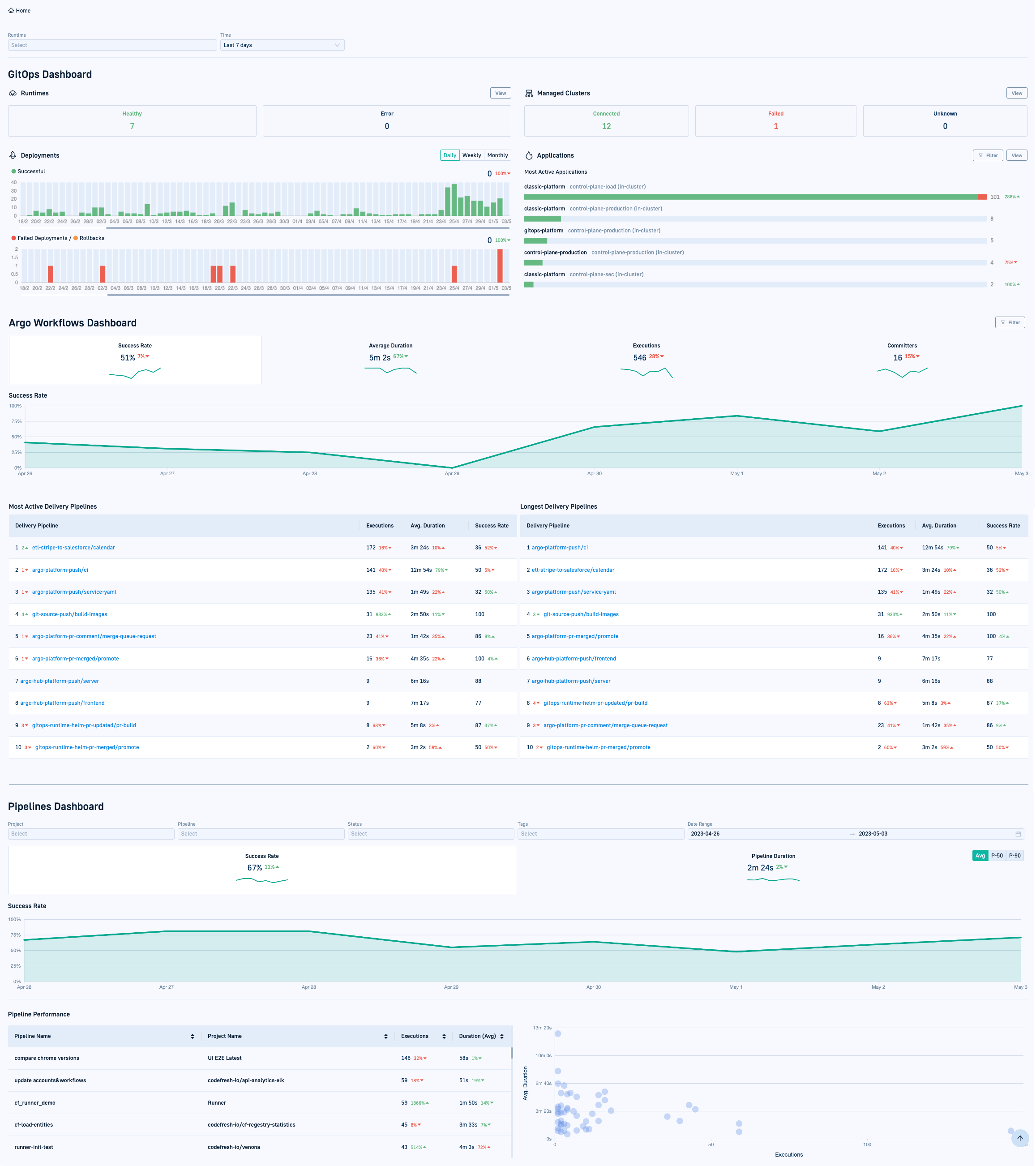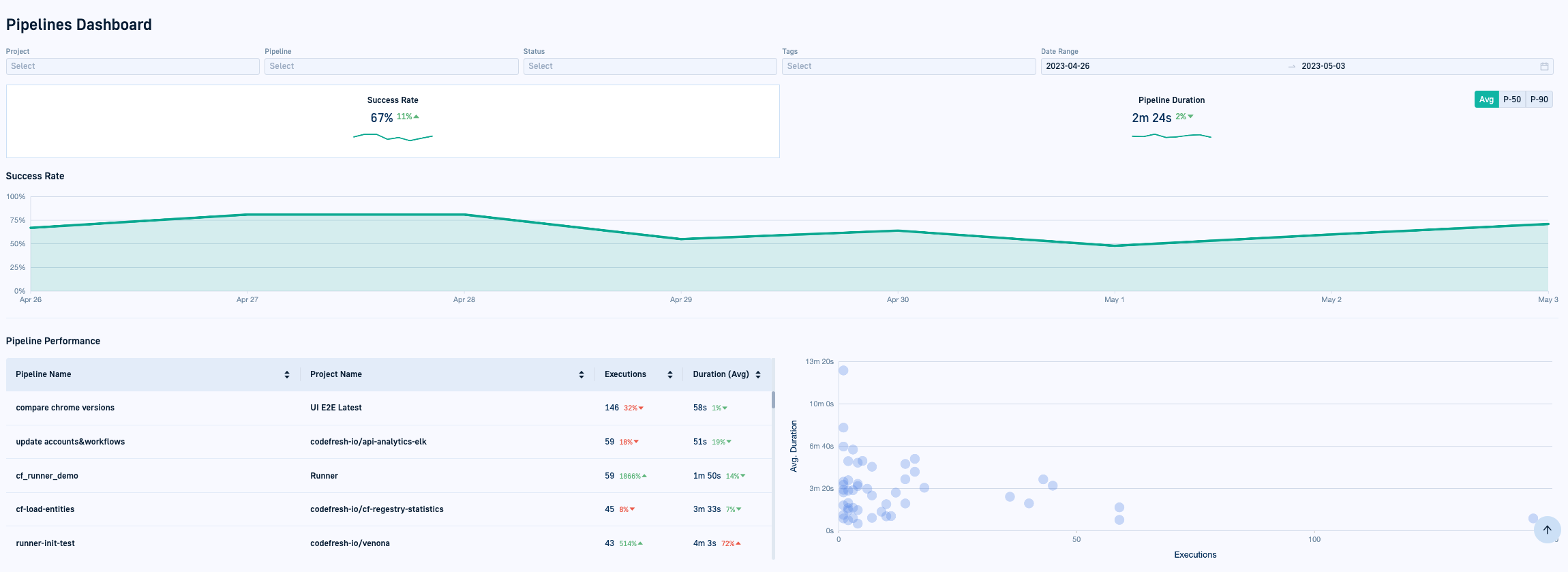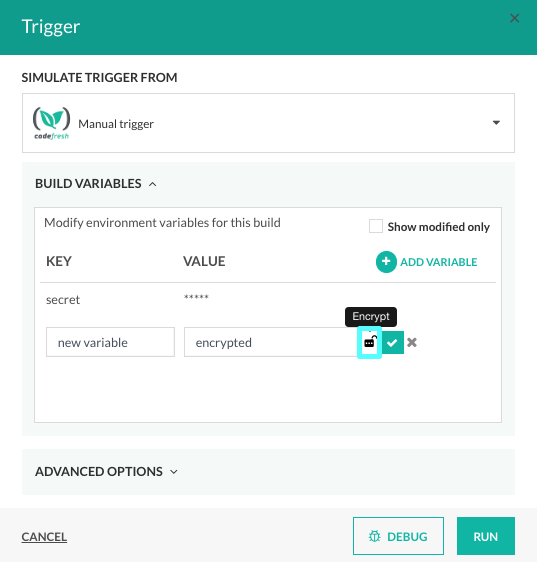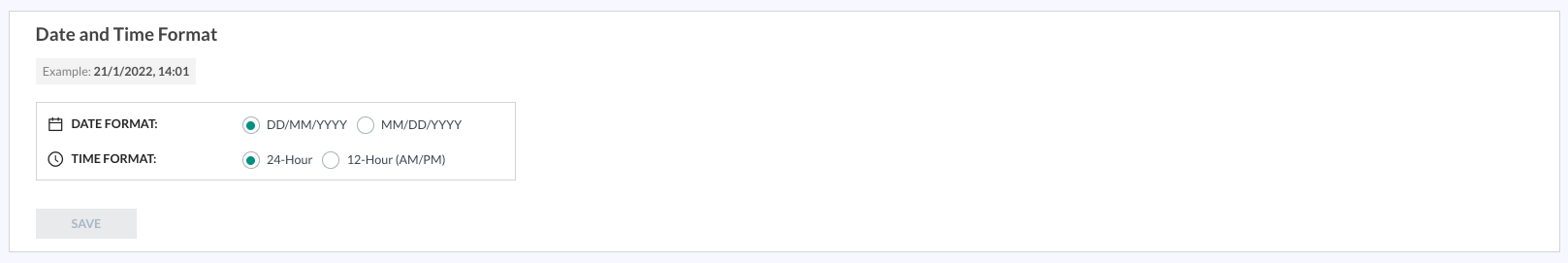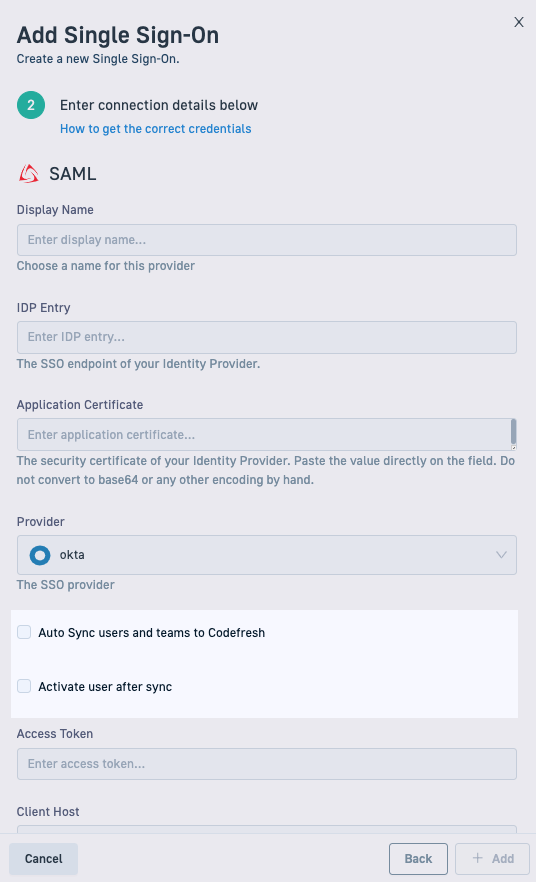Release Notes: May 2023
Release Notes for Codefresh Pipelines and GitOps
Features & enhancements
Home Dashboard
We are excited to introduce the new Home Dashboard, providing a unified and comprehensive view of critical dashboards across the enterprise. When logging in to Codefresh, you will now see the Home Dashboard at the top of the sidebar.
The Home Dashboard includes the familiar GitOps and Argo Workflow dashboards, and a brand-new Pipelines dashboard. This new dashboard, designed for pipeline visibility and monitoring, offers an enhanced experience for tracking pipeline performance.
The Home Dashboard includes:
-
GitOps & Argo Workflows Dashboards
Formerly known as the GitOps Overview dashboard, it has been renamed and integrated into the Home Dashboard. Displays a global overview of GitOps Runtimes, clusters managed by the Runtimes, deployment history, and most active applications.
The Argo Workflows dashboard displays aggregated metrics on Argo Workflows and Delivery Pipelines to identify trends.
-
Pipelines Dashboard
If you have both GitOps and Pipelines, the Pipelines Dashboard is displayed below the GitOps and Argo Workflows dashboards.Use the Pipelines dashboard to:
- Identify pipelines with low performance, both in terms of number of executions and execution duration
- Review the performance of a specific pipeline or project
- Compare KPIs (key performance indicators) to previous time periods for progress tracking
- Ensure you are meeting your SLA with your customers
For details, see Home Dashboard.
Pipelines: Variable encryption and masking for increased security
Increase security with these enhancements to variables in pipelines.
- On-demand encryption for build run variables
Manual build runs allow you to create new and modify existing variables. You can now encrypt sensitive variables on-demand, adding an extra layer of security.
For details, see Encrypt variables for pipeline build runs.
-
Mask variables in
cf_export
On the subject of variables, in our latest enhancement tocf_exportin pipelines, we added support to mask exported variables, helping to keep your builds and pipelines secure.
You can now use the--maskargument to mask any sensitive variables that you export. The values of these variables are replaced with asterisks in the build logs, ensuring that sensitive information is never exposed.For details, see Masking variables within cf_export.
Pipelines: New layout for Helm Boards
Helm Boards now display information in a horizontal layout. The new layout prevents fields with long names from overlapping with each other.
Preferred date and time format selection
US and international users can select their preferred format for date and time in the Codefresh UI. With this latest enhancement, you can now choose between US and international date formats, as well as 24 or 12-hour time formats, to best suit your needs. Simply navigate to User Settings and select your preferred format.
For details, see Customize date and time formats.
SAML SSO Okta: auto-sync teams and auto-activate users
Just-in-time (JIT) user provisioning is becoming increasingly important for IT administrators. The auto-sync and activate-user options when setting up SAML SSO settings for Okta are designed to achieve this without any manual intervention.
- Auto-Sync allows you to automatically sync users and teams provisioned in Okta with Codefresh at intervals you define.
- Auto-Activate creates and activates personal accounts for synced users in Codefresh, without the need to send an email invite and have the user click on the link.
Both options streamline SSO setup for SAML Okta in Codefresh, saving you valuable time.
For details, see Step 1: Configure SSO settings for Okta via SAML in Codefresh.
Bug fixes
General
- When syncing teams with Azure, invited users do not receive invite emails while they are added to Codefresh.
Pipelines
- Build logs are delayed or are missing.
- Builds remain in status
Pending. - Build failure when passing base64 encoded values in
codefresh/cli:latestimage. - Build failure for child pipelines with Codefresh CLI version 0.83.1.
- Broken Docker image for
codefresh/kubectl:latest(version 1.27.1). - Missing data for selected time frame when filtering Pipelines Dashboard by specific pipelines.
- Codefresh UI not loaded when null namespaces are present.
- Error on filtering builds by Annotations containing percentage values in the Builds page.
- Overrides for pipeline-level variables during manual build run not displayed correctly in Build Variable list.
jq: error (at <stdin>:1): Cannot iterate over null (null)error fortrivy-scanstep when Common Vulnerabilities and Exposures (CVE) is empty.- (On-premises only) Offline logs missing for freestyle step in version 1.4.4
GitOps
- Empty Dockerfile tab when enriching image for GitLab CI.
- Commiting edits to annotations for applications in Codefresh UI removes the annotations.
- Existing Git Source for Hosted GitOps Runtime is removed on adding a new Git Source.