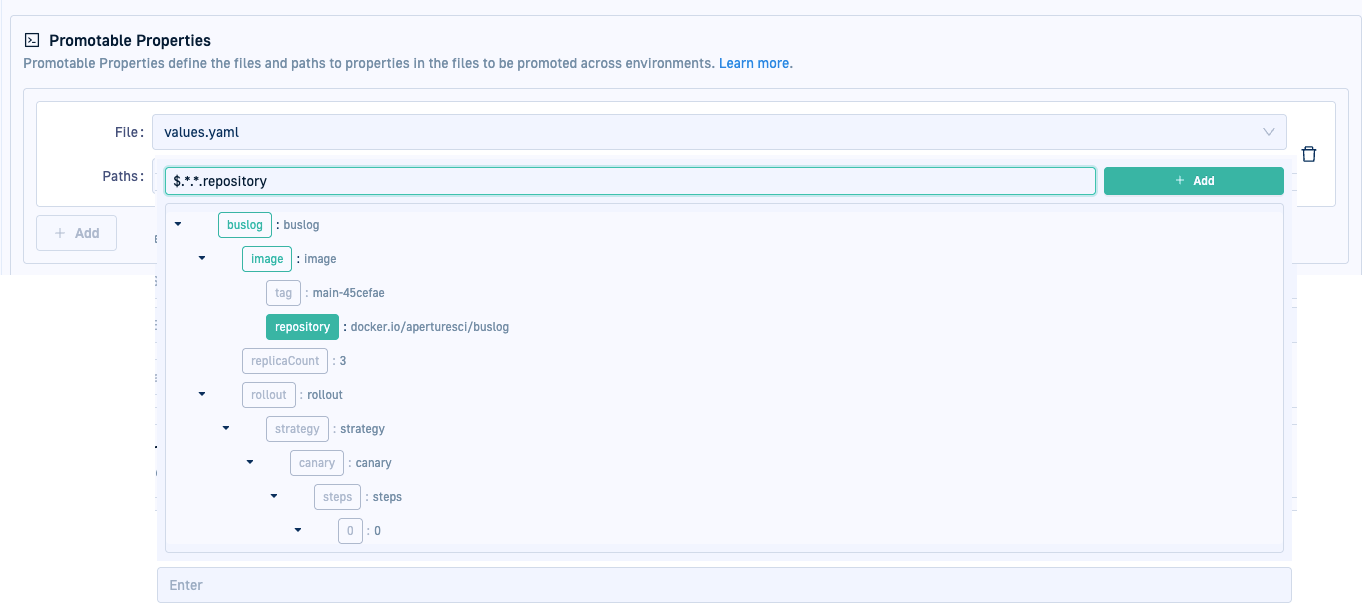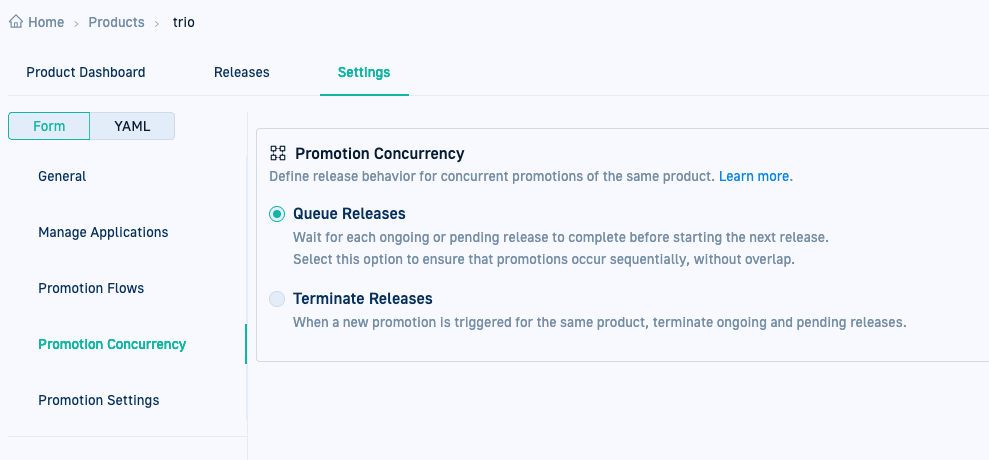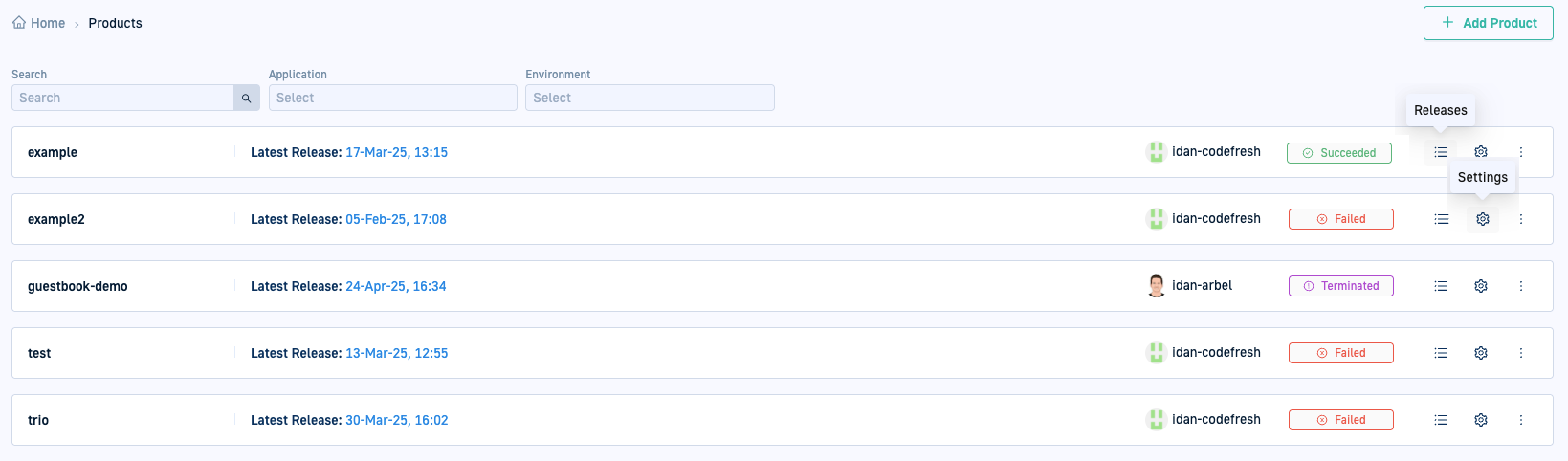Release Notes: April 2025
Features & enhancements
GitOps: Configure promotion settings with JSON Path Selector and live preview
We’ve made configuring your promotion settings simpler, so you can get it right the first time without guesswork. Using our new preview window, you can now select JSON paths directly from your YAML files. Just point to the file, browse its structure, and the correct path is inserted for you—wildcards included. This takes the guesswork out of configuring your promotion settings.
GitOps: Align delivery cadence with smart promotion concurrency
Take full control over how releases are promoted across environments with two powerful concurrency modes now available per product.
Queue releases mode
Using the Queue Releases mode, only one release can run at a time for a product. If a new release is triggered while another is promoting, it will wait its turn until the current one finishes.
Terminate releases mode
With the Terminate releases mode, multiple releases can be promoted in parallel, but with a smart safeguard: If a new release starts promoting to an environment that’s already being updated for the product, the older release is automatically terminated in that environment.
With smart promotion concurrency, you can:
- Stay safe in production with sequential releases
- Move fast in dev while avoiding collisions
- Adapt your promotion strategy per product
This makes it easier to align your GitOps pipelines with your team’s delivery rhythm. Find out more.
GitOps: More intuitive redesigned Products page
Get faster access to key information and actions with our newly redesigned Products page! Better understand release activity and manage your products more efficiently.
Everything you need to know about the latest release is now available at a glance:
- Release date and version
- User who initiated the latest release
- Current release status
- Direct link to the release view
You also have a direct link to Product Settings—giving you quick access to configuration options you’re likely to update frequently.
Enjoy the new experience.
Bug fixes
-
Blank screen after login for invited users with SSO sync enabled.
- For installations with existing Argo CD, applications added from Helm repository show Unknown status in GitOps Apps dashboard.
- Unable to set up OAuth authentication for GitOps Runtime.
- Incorrect merge for promotable properties defined as an array (Products > Product Settings > Promotion Settings).