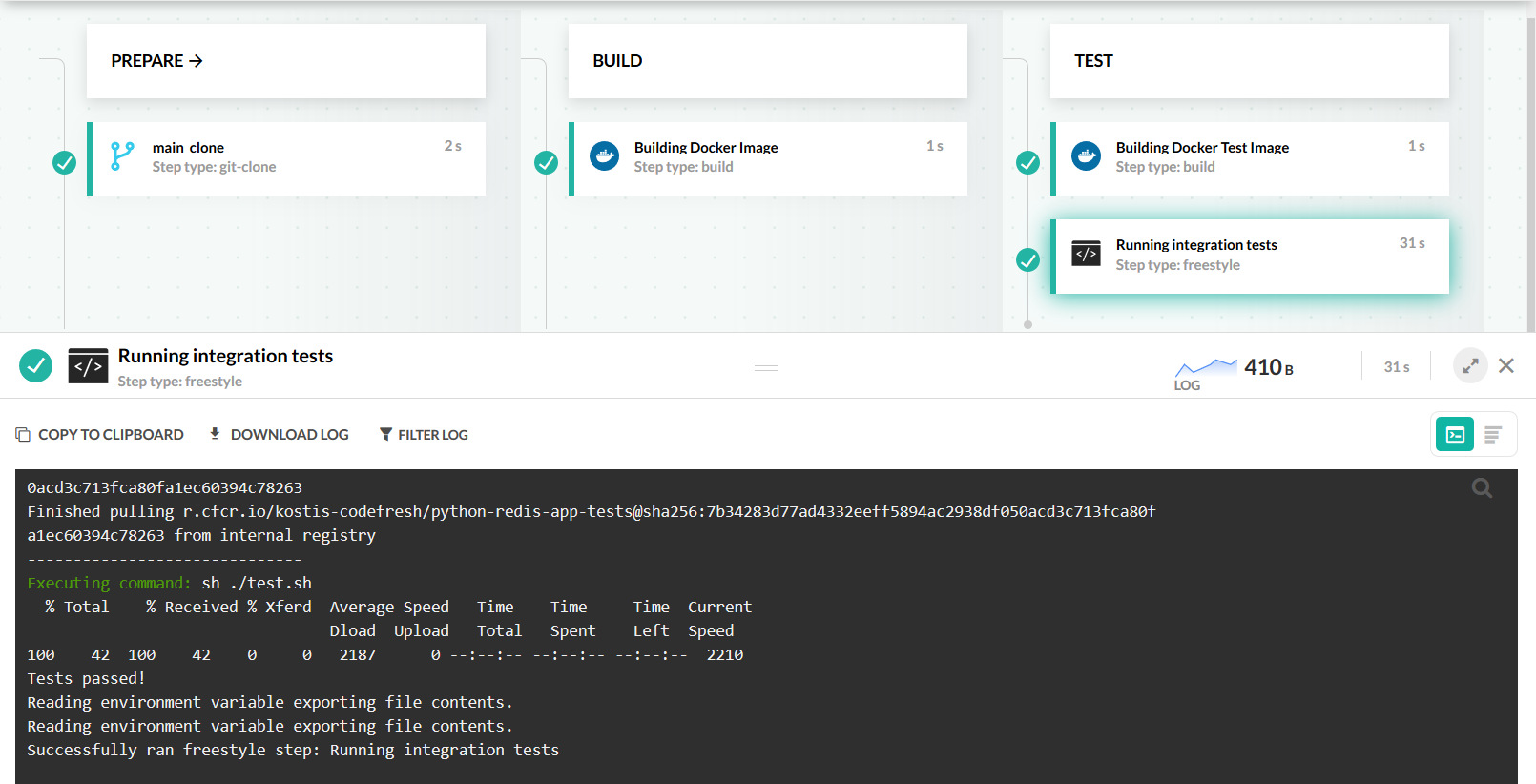Integration tests with Redis
Launching a Redis service container
In this example, we will see a Python project that is using Redis for storing a web counter. For the integration test phase we will launch both the application and an instance of Redis in order to run a simple integration test.
The application will be launched with a hostname web while Redis will be at redis:6379.
Example Python project
You can see the example project at https://github.com/codefreshdemo/example_python_redis. The repository contains the Python source code and a test script.
You can play with it locally by using Docker compose to launch both the application and the Redis datastore.
Create a pipeline with Redis integration tests
Here is the whole pipeline:
codefresh.yml
version: "1.0"
stages:
- prepare
- build
- test
steps:
main_clone:
type: "git-clone"
description: "Cloning main repository..."
repo: "codefreshdemo/example_python_redis"
revision: "master"
git: github
stage: prepare
build_app_image:
title: "Building Docker Image"
type: "build"
image_name: "python-redis-app"
tag: "latest"
dockerfile: "Dockerfile"
stage: build
build_test_image:
title: "Building Docker Test Image"
type: "build"
image_name: "python-redis-app-tests"
tag: "latest"
dockerfile: "Dockerfile.test"
stage: test
run_integration_tests:
title: "Running integration tests"
stage: test
image: '${{build_test_image}}'
commands:
# Redis and app are certainly up at this point
- sh ./test.sh
services:
composition:
redis:
image: redis:latest
ports:
- 6379
web:
image: '${{build_app_image}}'
ports:
- 80
readiness:
timeoutSeconds: 30
periodSeconds: 15
image: '${{build_test_image}}'
commands:
- "nslookup redis"
- "nslookup web"
- "nc -z redis 6379"
- "nc -z web 80"This pipeline does the following:
- Clones the source code through a Git clone step.
- Builds a Docker image with the application itself through a build step.
- Builds a helper image that contains
ncandcurlthat will be used for the integration tests. - Runs the test script while launching two service containers (one for the app and one for Redis).
Notice that we also use the readiness property in the testing phase so that we can verify that both the application
as well as Redis are up, before running the tests.
Integration test script
The integration test is very simple. It just uses curl to hit the Python endpoint and grep to check for a well known string.
test.sh
#!bin/bash
if curl web | grep -q '<b>Visits:</b> '; then
echo "Tests passed!"
exit 0
else
echo "Tests failed!"
exit 1
fiNotice that we use the helper image both for running the test (because of curl) and for testing the readiness (because of nc). In a more complex application these could be two completely different images.
Related articles
CI pipeline examples
Integration test example
Integration tests with Postgres
Integration tests with MySQL
Integration tests with Mongo