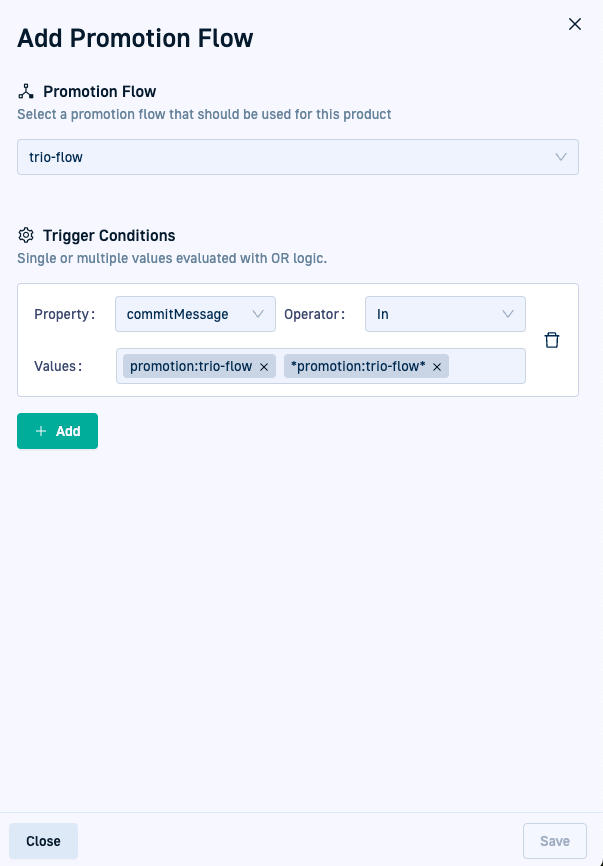Configuring promotion flows and triggers
Select Promotion Flows and configure triggers to orchestrate product promotions
Through Promotion Flows for Products, you can automate and control the promotion of applications from one environment to another. Promotion Flows define the steps and criteria for moving applications through different stages of deployment.
You can select multiple Promotion Flows for a product, and customize the conditions for triggering each of the selected flows to automate and control how applications are promoted.
Benefits of custom promotion flows & triggers for products
-
Multiple flows Configure multiple Promotion Flows to orchestrate promotions for the product in accordance with the deployment requirements. Promotion Flows are predefined by account administrators for the account. If the Flow you require is not available, contact your administrator.
-
Custom trigger conditions Define specific trigger conditions for each Promotion Flow to tailor automated promotion based on the product’s unique deployment requirements.
For example, configure the trigger to launch the hotfix flow whenever a commit message contains the phrasehotfix. -
Prioritization Order the Promotion Flows in the list to define the priority you need.
Where can you configure Promotion Flows and triggers?
In Product > Settings > Promotion Flows, you can select one or more Promotion Flows for the prodcut, and then configure custom conditions to trigger the flows.
See also Promotion Flow CRD.
For how to instructions on configuring Promotion Flows, see Configure Promotion Flows.
Examples of trigger conditions for Promotion Flows
Trigger conditions allow you to determine when and how to trigger the Promotion Flows for the product.
Let’s review a few flows and the trigger conditions you would configure for these.
Hotfix Promotion Flow
The Hotfix flow is designed for urgent fixes that need to be deployed quickly, typically to address critical bugs.
| Trigger condition | Setting |
|---|---|
| Property | commitMessage |
| Operator | In |
| Values | hotfix patch |
The Hotfix flow triggers when the commit message contains either hotfix or patch, ensuring that only critical changes labeled trigger the flow.
Feature branch Promotion Flow
The Feature branch flow is designed for promoting new features from development to testing/staging environments.
| Trigger condition | Setting |
|---|---|
| Property | gitRevision |
| Operator | In |
| Values | feature/* |
The Feature branch flow triggers when the Git revision matches a feature branch pattern, such as feature/*. This ensures that only feature branches are promoted to the testing environment.
Multi-region Promotion Flow
The Multi-region flow is designed to first deploy to several regional environments for validation before final deployment to production.
| Trigger condition | Setting |
|---|---|
| Property | gitRevision |
| Operator | In |
| Values | staging-* |
The Multi-region flow triggers when the Git revision matches a regional branch, for example, staging-west or staging-east.
After successful validation, the flow can proceed to deploy to production.
Production-exclusion Promotion Flow
The Production-exclusion flow is designed to prevent promotion of specific changes, such as experimental features or work-in-progress branches, into the production environment.
| Trigger condition | Setting |
|---|---|
| Property | commitMessage |
| Operator | NotIn |
| Values | wip do-not-deploy experimental |
The Production-exclusion flow triggers only when the commit message does not contain terms like wip, experimental, or do-not-deploy, ensuring that unfinished or unstable features are excluded from being deployed to production.
Rollback Promotion Flow
The Rollback flow is designed to revert changes when issue are detected in production.
| Trigger condition | Setting |
|---|---|
| Property | commitMessage |
| Operator | In |
| Values | revert rollback |
The Rollback flow triggers when the commit message contains terms like revert or rollback, ensuring that the flow is triggered only for rollback operations.
Related articles
Assigning applications to products
Configuring version and promotable properties for products
Tracking product releases
Creating products