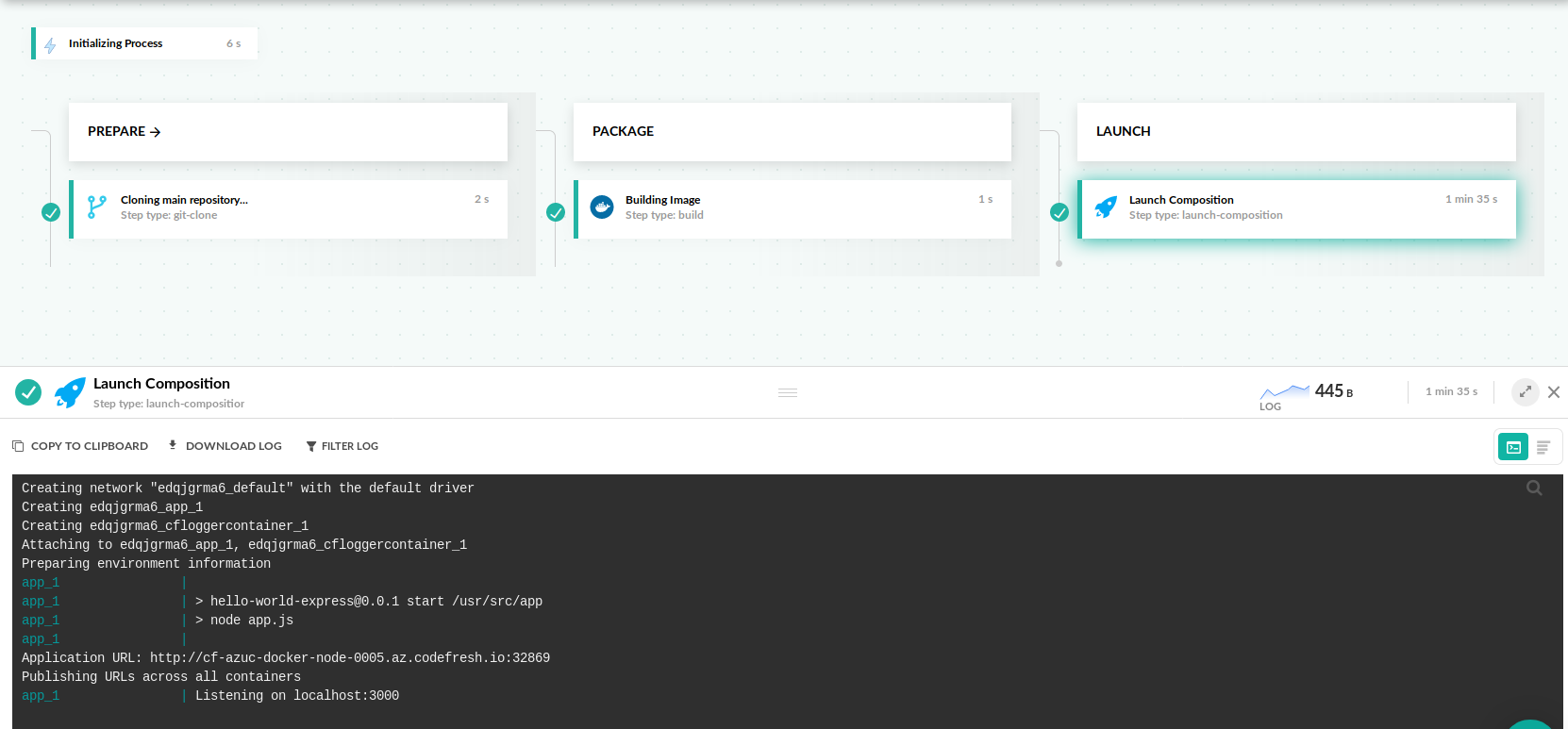Launch Compositions
Create a dynamic environment to preview your feature
Using this repository, we will help you get up to speed with basic functionality such as: building Docker images and launching compositions.
This project uses Node JS to build an application which will eventually become a distributable Docker image.
Looking around
In the root of this repository you’ll find a file named codefresh.yml. This is our pipeline definition and it describes the different steps that comprise our process. Let’s quickly review the contents of this file:
codefresh.yml
version: '1.0'
stages:
- prepare
- package
- launch
steps:
main_clone:
title: 'Cloning main repository...'
type: git-clone
repo: codefreshdemo/cf-example-launch-composition
revision: 'master'
git: github
stage: prepare
build_image:
title: Building Image
type: build
#Important: rename this image to to a valid repository in your registry. For example: myUserName/vote
image_name: example-launch-compose
#Dockerfile location should be relative to the working directory
dockerfile: Dockerfile
tag: master
stage: package
launch_composition:
title: Launch Composition
type: launch-composition
composition:
version: '2'
services:
app:
image: example-launch-compose:master
ports:
- 3000
environment_name: 'cf-example-launch-composition'
entry_point: app
fail_fast: false
stage: launch The pipeline clones the source code, builds a docker image and then creates a preview environment with that image.
IMPORTANT:
Your environments are limited
Be aware that the number of environments you can run is limited. When using the same environment, define that the old one would terminate before launching the new environment. That way you can control the number of environments running in your account.
Example
Just head over to the example repository in GitHub and follow the instructions there.
Here is the end result:
Related articles
CI pipeline examples
Unit tests
Integration tests with MySQL
Preview environments