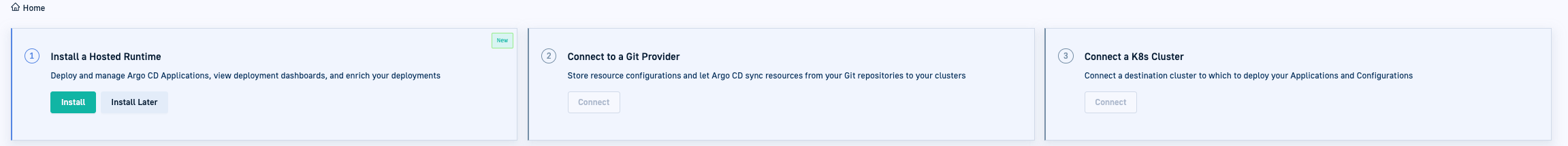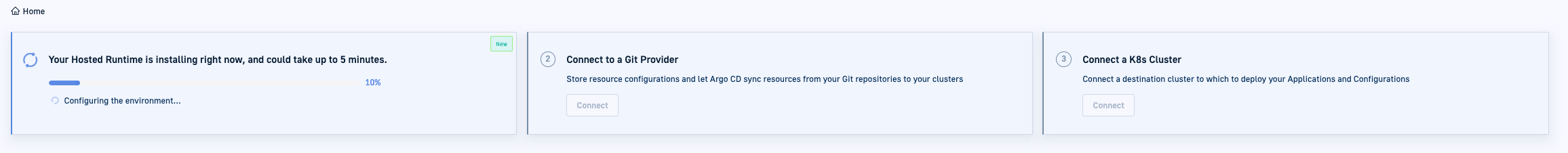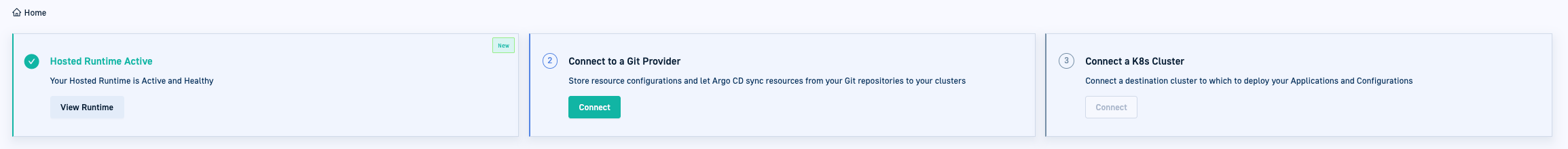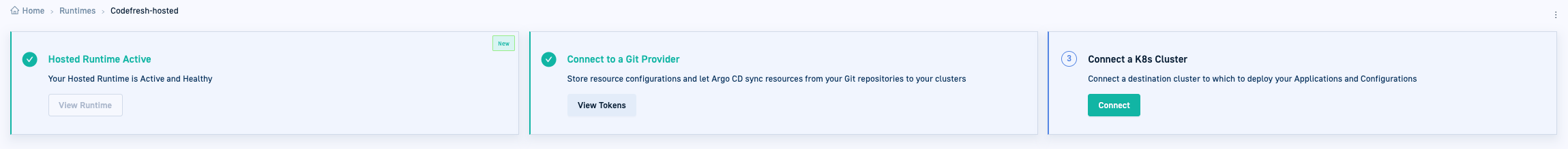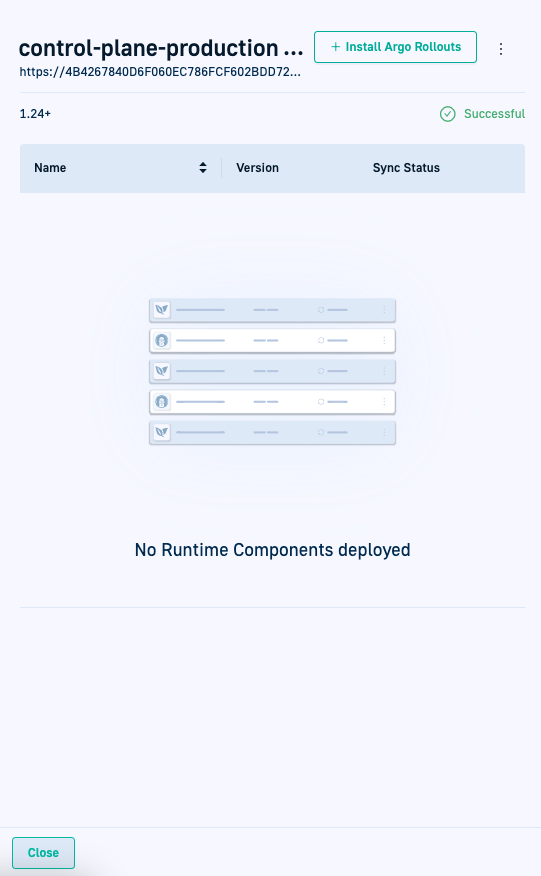Provision a Hosted GitOps Runtime
Install the GitOps Runtime hosted by Codefresh
If you have Hosted GitOps, set up your hosted runtime environment:
- Provision the Hosted GitOps Runtime with a single click
- Authorize access through your OAuth token to the organization where Codefresh creates the Git runtime repo and the shared configuration repo
- Connect to an external K8s cluster with access to the internet, to which you can deploy applications
- Install Argo Rollouts on the cluster
Read our blog on Hosted GitOps.
For detailed information on each of the steps below, see Set up a Hosted GitOps Runtime environment.
Before you begin
Verify the following:
- If you have hybrid runtimes installed, make sure you have latest version of the CLI
- Check version:
cf version
To compare with the latest version from Codefresh, click here. - Download the CLI.
- Check version:
- Kubernetes cluster with access to the internet
- OAuth token
How to
- In the Codefresh UI, go to Codefresh Home Dashboard.
- Provision the Hosted GitOps Runtime:
- Click Install, and wait for Codefresh to complete provisioning your Hosted GitOps Runtime (may take up to ten minutes).
- Select the Git organization for the runtime installation and shared configuration repos:
- Click Connect.
- Click Authorize Access and enter your OAuth token.
- Select the Git Organization for which to create the repos.
- Click Create. Codefresh creates the two Git repositories in the paths shown.
- Connect a K8s cluster:
- Click Connect.
- In the Add Managed Cluster panel, copy the command
cf cluster add, and run it in the terminal. - When prompted to select the
kube-context, select from the list of available clusters as defined inkubeconfig. - Verify that you have configured access to the required IP addresses required. See Codefresh IP addresses.
- Install Argo Rollouts on the cluster you added. You’ll need this to apply the
rolloutresource we will create for the application in the next task.- Go to Runtimes.
- In either the List View or Topology View, click the name of the cluster on which to install Argo Rollouts.
- Click + Install Argo Rollouts.